In recent years, gaming has become an increasingly popular recreation. One of the main reasons why the gaming genre has gained so much traction in recent years is competitive gaming. It should be no surprise that many players often look for ways to enhance their gameplay. A crucial factor in achieving this is getting a good gaming PC. However, even the most jacked PC will eventually become obsolete and require an upgrade. Hence, understanding how frequently you should replace your gaming PC is crucial.
There is no clear-cut answer to when you should upgrade your PC. However, generally speaking, in 3-6 years, most computer components of today either face wear and tear or become obsolete. In other words, in 3-6 years, your current PC might not run the hot games of that time. This is when you can get some specific PC upgrades or shift to an entirely new gaming setup.
Table of Contents
Your budget, your preferred games, and the state of technology right now are just a few of the variables that will affect the answer to this question. To assist you in deciding how frequently to replace your gaming computer, we will go into more detail about some strategies for you in this article. They’ll surely help you fine-tune your priorities when you go for any PC upgrade.
Budget
Budget is an important aspect to consider when determining how frequently to replace your gaming PC is your budget. Especially if you want to keep up with the most recent technological developments, upgrading the PC for most of us might be pricey. On the other hand, with a constrained budget, you cannot source the necessary equipment for your gaming PC to run most of the quality games in the market.
When upgrading your gaming rig, try balancing PC performance within your budget. Spending excessive money on parts that rarely boost PC performance is not a good idea. However, avoid cutting corners on essentials for your gaming experience. For instance, one could extract more performance from their PC by shifting to an M.2 SSD card from the old SATA SSD rather than buying an absurdly priced $200 mouse pad.

Considering The Correct Brand For The Upgrades
While updating your gaming PC, consider looking into the brand whose components you’re getting for your gaming PC. Certain brands dominate the market and demand higher prices because of their superior quality tech stuff. A great example would be Nvidia GPUs, which almost always have a much higher price than their AMD counterparts.
As diverse as the tech market is, and the millions of tiny components that are required for a gaming setup, you’ll always run into some market leader for a given brand. For instance, you’ll often hear about the quality of Samsung SSDs when shopping. For RAMs, Corsair is quite famous. One often hears the heated debates between Intel and AMD fans when shopping for PC processors. So prefer buying stuff from these brands, but don’t go over the board and fill your shopping cart with the best they offer. Ideally, the aim is to get a PC that runs famous gaming titles for the next 3-5 years. With this plan, we move on to our next point, which is future-proofing.
Future-Proofing
Future-proofing is a crucial aspect to consider when upgrading your gaming PC. Purchasing components that will continue to function well and keep up with the ever-advancing pace of computer technology is a fantastic way to future-proof your system.
For example, consider current hardware capabilities and upcoming gaming technology and trends when updating your graphics card. For instance, ray tracing is a technology that models how light behaves in a virtual setting to produce lifelike lighting effects in video games. Future video games are predicted to incorporate this technology more frequently, as it has been gaining popularity.
Despite all the fun it has, the technology is definitely a resource-heavy one. As a result, it would be worthwhile to think about getting a card that supports ray tracing, as doing so will help ensure that your gaming PC can handle games that use this technique in the future.
Similarly, future games almost always demand more processing power from computer systems. Some high-end, open-world games may require processors with more cores as the game mechanics become more immersive, demanding, and complicated. You might want to consider a CPU with a higher number of cores, to ensure that it will continue to function well with new games for the next few years.
Compatibility
Compatibility is another essential aspect of a PC upgrade since not all components work with all PCs. Your new gaming gear must work with existing hardware for you to game, right? For this aspect, you would have to invest your time into the details of the electronics you buy. One of the big issues that most guys run into when making their gaming setups is getting the power supply right.
To avoid that, you’ll need some general knowledge about the different components of the PC. And guess what, that’s what we’re here for, providing you with every piece of knowledge to make you the all-around gamer. Wanna know more? Check out the blog by clicking here.
Now that we are done with the basic strategies to use when going for a better gaming PC, let’s look in a bit more detail into some crucial PC components that might need upgrades well before their lifetime.
GRAPHIC CARDS
A graphics card (or GPU) is one of the most crucial components for gaming because it renders visuals, which leads to a seamless gaming experience. GPU technology is developing quickly, and newer games frequently call for more powerful graphics cards. As a rule of thumb, if you want to play the most recent, demanding games at high settings, you might need to change your graphics card every two to three years. However, if you’re satisfied with the regular visual quality or you play older games, you can suffice with a decent GPU for up to 5 years or more.
THE PROCESSOR
After the GPU, the processor/ CPU works the most to make games work. It does a lot of work, ranging from handling the instructions that the game delivers to the computer to running various tasks in the background. While it isn’t necessary to upgrade the CPU as frequently as the graphics card, it may become necessary to do so every 4-5 years if you want to be sure that your computer can handle the burden of the most recent and demanding games. You might be able to extend the life of your CPU to 6-7 years, though, if you’re ready to give up some processing power or play outdated games.
THE MOTHERBOARD
The motherboard does not need to be replaced as frequently as the graphics card or CPU. If your motherboard is of high quality and your computer has enough RAM to run your games, you might not need to replace these parts for 7-8 years or longer.
STORAGE
Storage is another component that doesn’t need to be changed as often as the graphics card or CPU, but at the same time, it is vital for loading times and overall system performance. If you want to make sure that your computer can handle the most recent games and load times, you might want to upgrade your storage every three to four years. This may also depend on how much storage space you require and if you’re using hard disc drives or solid-state drives (SSDs) (HDDs).
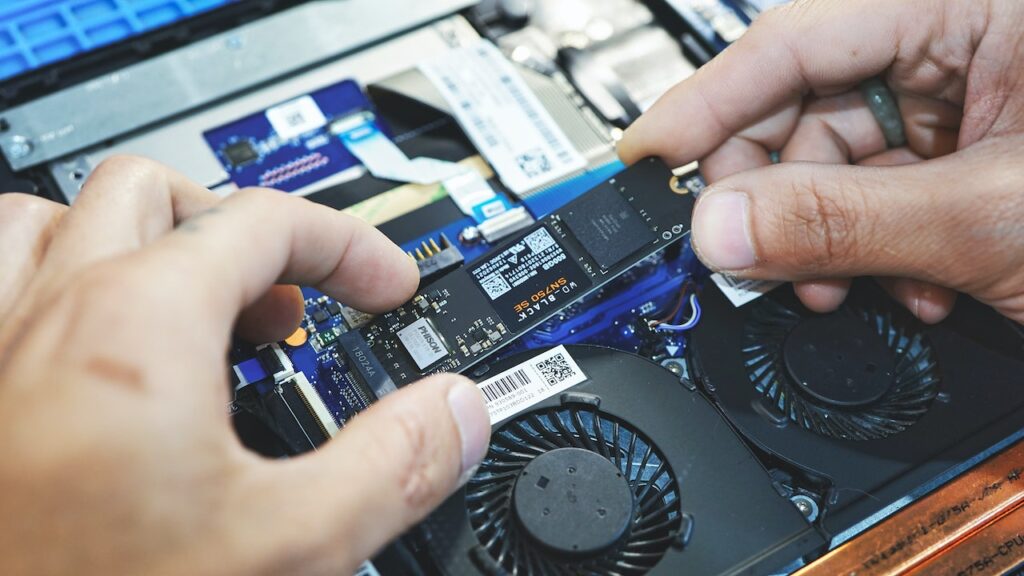
RAM
RAM (random access memory) is another important component for gaming, as it affects the speed and responsiveness of your PC. With enough RAM, your computer can run numerous applications and programs simultaneously without stuttering or crashing. For gaming, it’s mandatory to have at least 8GB of RAM, although 16GB is becoming the new standard for high-end gaming rigs. Upgrading your RAM can also improve overall system performance, multitasking more specifically.
Contrary to the graphics card or CPU, RAM normally doesn’t require as frequent upgrades. You might not need to update for several years if you have adequate memory for your gaming requirements. Though, the RAM, like any other piece of electronics, does malfunction. So if you begin to suffer performance difficulties like sluggish application loads or system lag, increasing your RAM can help you enjoy your games more.
So what if you end up with a gaming PC that is no more running the best games for you? Or if you have moved to a new laptop. The question is, what do you do with that old gaming PC? Well, you can turn it into an awesome Network attached storage enabling you to access your data anywhere around the world as long as you have an internet connection (NAS for short). Want to know more? Click here.
Conclusion
In summary, several variables, such as your budget, preferred games, and level of technology, will determine how frequently you should upgrade your gaming computer. For most, a PC can work up to 3-6 years, which means that PC upgrades are inevitable. When going for the change, it’s crucial to look for aspects like compatibility, performance, pricing, brand and quality, and future-proofing while updating your PC.
Generally, you might need to upgrade your storage, graphics card, CPU, motherboard, and memory. These are only basic guidelines, though, and the frequency of updates will depend on your particular requirements and circumstances. By following these recommendations, you can enjoy gaming without paying more than is necessary.

