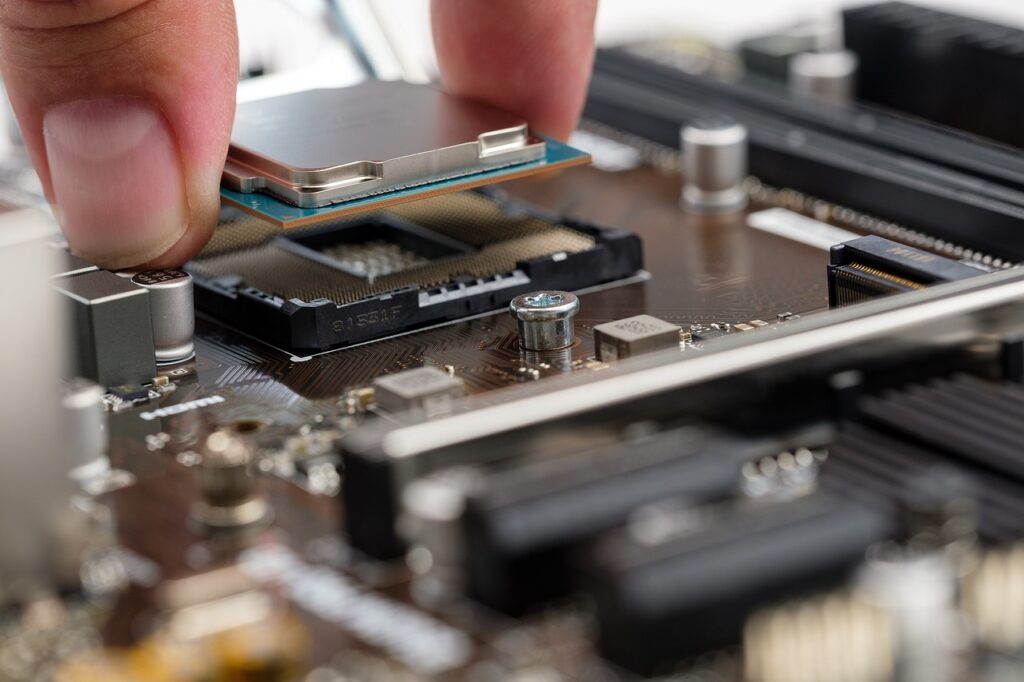When it comes to gaming, an important specification to consider when selecting a CPU for gaming is its clock speed, measured in gigahertz (GHz). But how many GHz CPU is good for gaming? This is a question that many gamers, especially those who are new to building a gaming PC, often ask.
Table of Contents
In this article, we will explore the role of CPU GHz in gaming performance, and provide recommendations for the best GHz CPUs for different levels of gaming performance. But before we dive into the specifics, let’s first understand what GHz means.
What Is GHz (Gigahertz)
GHz is a unit of measurement of a CPU’s clock speed, which refers to how many cycles a CPU can complete in one second. A higher clock speed means that a CPU can execute more instructions per second, which means faster and smoother performance. However, GHz is not the only factor to consider when selecting a CPU for gaming. Other factors, such as the number of cores, cache size, and power consumption, also play a role. In fact, we have written a comprehensive post about Gaming PC power consumption here.
Whether you’re a casual gamer or a hardcore enthusiast, this article will help you choose the right CPU to ensure your gaming experience is smooth and enjoyable.
Factors to Consider When Choosing a CPU for Gaming
When selecting a CPU for gaming, there are several factors to consider. The first factor is the budget. CPUs come in a wide range of prices, so it’s important to determine how much you can afford to spend.
The second factor is the intended use. According to Tom’s Hardware, If you’re primarily interested in high-end gaming performance, opt for a mid-range Intel Core i5 or AMD Ryzen 5 CPU with high clock speeds. You might want to invest in a higher-end Intel Core i7 or AMD Ryzen 7 CPU with more cores and threads if you’re also using your CPU for more than gaming (streaming, video editing, or professional applications).
The third factor is compatibility. The CPU you choose will also dictate your motherboard options, as each processor only works with a specific CPU socket and set of chipsets. You should also ensure your CPU is compatible with your RAM, GPU, and power supply.

Key features and Specs of CPUs
The following are some of the key features and specifications of CPUs that affect gaming performance:
Cores
Cores are the individual processing units within a CPU. Each core can handle one or more threads of instructions at a time. Modern gaming CPUs have multiple cores, which allow them to process multiple tasks simultaneously. Many PC games make use of multiple cores, but a higher core count becomes increasingly important when undertaking CPU-intensive tasks outside of gaming, like encoding video or using complex programs for high-level content creation2. If you’re using your CPU for more than just gaming — for example, streaming gameplay while playing — additional cores can make a difference.
Cache
The cache is a small amount of fast memory that stores frequently used data and instructions for the CPU. Cache helps reduce the latency between the CPU and the main memory (RAM), which improves performance. The cache is usually divided into three levels: L1, L2, and L3. The L1 cache is the fastest and smallest, while the L3 cache is the slowest and largest. Generally, more cache is better for gaming performance, as it reduces the need for the CPU to access the slower RAM.
Clock Speed
Clock speed is the measure of how fast a CPU can execute instructions. It is measured in GHz (gigahertz), and a higher GHz number equates to faster processing power. When it comes to gaming, a faster CPU is essential for achieving higher frame rates and smoother gameplay3. However, clock speed is not the only factor that determines CPU performance. Other factors such as core count, cache size, architecture, and instruction set also play a role.
Power Consumption
Power consumption is the measure of how much electricity a CPU uses. It is measured in watts (W), and a higher wattage number means more power consumption and more heat generation. Power consumption affects both your electricity bill and your cooling system. A high-power CPU will require a more powerful power supply unit (PSU) and a more efficient cooling system to prevent overheating and throttling. A low-power CPU will save energy and run cooler, but it might also compromise performance.

The Impact of GHz on Gaming Performance
According to HP, when it comes to gaming, a faster CPU with more GHz clock speed is essential for achieving higher frame rates and smoother gameplay. However, clock speed is not the only factor that determines CPU performance. Other factors such as core count, cache size, architecture, and instruction set also play a role.
Explanation of how GHz affects gaming performance
A CPU carries out its functions by processing the information it receives. How much data is processed during a clock cycle depends on the clock speed. A CPU can process information faster if it can process more pulses per second. A simple example would be that a 2 GHz processor can compute 2 billion instructions per second. The more instructions a CPU can process per second, the faster it can execute the game’s code and render the graphics. This translates to higher frame rates and lower input lag, crucial for a smooth and responsive gaming experience.
However, not all games are equally dependent on CPU speed. Some games are more CPU-bound, meaning they rely heavily on the CPU’s processing power to run well. These games typically involve complex physics, AI, or simulation elements that require a lot of calculations. Examples of CPU-bound games include strategy, simulation, and open-world games.
Other games are more GPU-bound, relying more on the GPU’s rendering power to run well. These games typically involve high-resolution textures, lighting effects, or shadows that require a lot of graphical processing. Examples of GPU-bound games include first-person shooters, racing games, and fighting games. For these games, having a faster CPU may not significantly change your gaming experience, as long as the CPU meets the minimum requirements.
Benchmarks for various GHz CPUs in gaming
To illustrate how GHz affects gaming performance, we can look at some benchmarks for various CPUs with different clock speeds. The following benchmark results are from the tests conducted by TechSpot using an RTX 3080 GPU and 16 GB of DDR4-3200 RAM at 1080p resolution. The results show the average frame rates for different CPUs in various games.
| Game | Ryzen 5 5600X (6 cores / 12 threads / 3.7 – 4.6 GHz) | Core i5-11600K (6 cores / 12 threads / 3.9 – 4.9 GHz) | Ryzen 7 2700X (8 cores / 16 threads / 3.7 – 4.3 GHz) | Core i7-8700K (6 cores / 12 threads / 3.7 – 4.7 GHz) |
| Assassin’s Creed Valhalla | 113 fps | 115 fps | 85 fps | 98 fps |
| Cyberpunk 2077 | 72 fps | 71 fps | 58 fps | 64 fps |
| Horizon Zero Dawn | 121 fps | 120 fps | 99 fps | 107 fps |
| Red Dead Redemption 2 | 95 fps | 94 fps | 77 fps | 83 fps |
The Ryzen 5 5600X and the Core i5-11600K have similar gaming performance despite having slightly different clock speeds. This is because they both have similar architectures and core counts, enabling them to handle modern games well. On the other hand, the Ryzen 7 2700X and the Core i7-8700K have lower gaming performance despite having more cores and similar clock speeds. This is because they have older architectures that are less efficient and optimized for gaming.
The relationship between GHz and other gaming components
While GHz is a crucial factor for gaming performance, it is not the only one. The CPU also has to work well with other components in the system, such as the GPU, RAM, storage, motherboard, and cooling system.
The GPU is arguably the most important component for gaming performance, as it handles most of the graphical rendering tasks. Having a powerful GPU can compensate for having a slower CPU in some cases, as long as the CPU does not bottleneck the GPU. A bottleneck occurs when one component limits the functionality of others. For instance, if you have a slow GHz CPU while a great GPU, your GPU might bottleneck because the number of instructions sent to the GPU is less than what it can perform for optimal working.
Recommendations for different levels of gaming performance
Depending on what kind of gaming performance you are aiming for, you may need a different GHz CPU. Here are some general recommendations based on three levels of gaming performance: entry-level, mid-range, and high-end.
- Entry-level: If you are looking for a budget-friendly CPU that can run most games at low to medium settings and 1080p resolution, you can opt for a CPU with a clock speed of around 3.0 GHz to 3.5 GHz. For example, you can choose the Intel Core i3-12100F or the AMD Ryzen 5 5600G, which both have 4 cores and 8 threads and a base clock speed of 3.4 GHz and 3.9 GHz respectively.
- Mid-range: If you are looking for a balanced CPU that can run most games at high settings and 1080p or 1440p resolution, you can opt for a CPU with a clock speed of around 3.5 GHz to 4.0 GHz. For example, you can choose the Intel Core i5-13600K or the AMD Ryzen 5 7600X, which both have 6 cores and 12 threads and a base clock speed of 3.6 GHz and 3.7 GHz respectively.
- High-end: If you are looking for a premium CPU that can run most games at ultra settings and 1440p or 4K resolution, you can opt for a CPU with a clock speed of around 4.0 GHz or higher. For example, you can choose the Intel Core i9-13900K and the AMD Ryzen 9 7950X3D, which both have 10 cores and 20 threads and a base clock speed of 4.1 GHz and 4.2 GHz respectively.
The Cache Revolution
The 2026 reality: L3 Cache is the new GHz. This is why the AMD Ryzen 7 7800X3D often beats Intel chips that have higher clock speeds. The ‘3D V-Cache’ allows the CPU to store more data closer to the cores, reducing the time the CPU spends waiting for the RAM. When shopping, a CPU with 32MB+ of L3 cache will usually provide a smoother gaming experience than a higher-clocked CPU with less cache.
Overclocking for Better Gaming Performance
Overclocking is the process of increasing the clock speed of a CPU or a GPU beyond its factory settings to boost its performance. By overclocking, you can squeeze more power out of your hardware and improve your gaming performance. However, overclocking also has some risks and drawbacks, such as increased power consumption, heat generation, noise, and potential instability. Therefore, you should only overclock your CPU or GPU if you know what you are doing and have the proper tools and cooling system.
Risks and benefits of overclocking
The main benefit of overclocking is that it can improve your gaming performance by increasing your frame rates, reducing input lag, and enabling higher graphics settings. Overclocking can also enhance your productivity performance by speeding up tasks such as video editing, rendering, or encoding. Overclocking can also extend the usability of your hardware by making it more competitive with newer models.
However, overclocking also has some risks and drawbacks that you should be aware of before attempting it. Some of them are:
- Overclocking voids the warranty of some CPUs and GPUs, so you may lose the manufacturer’s support if something goes wrong.
- Overclocking requires a lot of trial and error to find the optimal settings for your hardware, which can be time-consuming and frustrating.
- Overclocking may cause instability or crashes if your hardware is not stable at higher speeds, which can result in data loss or corruption.
- Overclocking may damage your hardware if you apply an excessive voltage or overheat it beyond its safe limits, which can be irreversible.
- Overclocking increases power consumption and heat generation, which requires a more powerful PSU and a more efficient cooling system to prevent overheating and throttling.
- Overclocking increases noise levels due to higher fan speeds or additional cooling devices.
Recommended GHz for overclocking
There is no definitive answer to what GHz is good for overclocking, as it depends on various factors such as your hardware model, architecture, generation, core count, cache size, cooling system, power supply unit, motherboard BIOS settings, software applications, and personal preferences. However, some general guidelines are:
- For CPUs: A good clock speed for gaming is between 3.5 GHz and 4.0 GHz1, but you can try to push it higher if you have adequate cooling and power. However, you should also consider other factors such as core count and cache size when choosing a CPU for gaming2. For example, a 6-core CPU with 4.0 GHz may perform better than an 8-core CPU with 3.5 GHz in some games.
- For GPUs: A good clock speed for gaming is between 1.5 GHz and 2.0 GHz3, but you can try to push it higher if you have adequate cooling and power. However, you should also consider other factors such as VRAM size and bandwidth when choosing a GPU for gaming4. For example, a GPU with 8 GB of VRAM and 2.0 GHz may perform better than a GPU with 4 GB of VRAM and 2.5 GHz in some games.
Conclusion
In this article, we have discussed how GHz affects gaming performance and what factors to consider when choosing a CPU for gaming. We have also provided some recommendations for different levels of gaming performance and some example builds with recommended GHz CPUs. Here are some key points to remember:
- GHz is the measure of how fast a CPU can execute instructions and process data, which affects gaming performance.
- A higher GHz means faster processing power, but it also means higher power consumption and heat generation, which requires a more powerful PSU and a more efficient cooling system.
- Other factors such as core count, cache size, architecture, and overclocking also affect CPU performance and gaming performance.
- A good clock speed for gaming is between 3.5 GHz and 4.0 GHz, but you can try to push it higher if you have adequate cooling and power.
- You should also consider your budget, your gaming preferences, and your system configuration when choosing a CPU for gaming.
We hope this article has helped you understand how many GHz is good for gaming and how to choose the best CPU for your gaming needs. Happy gaming!